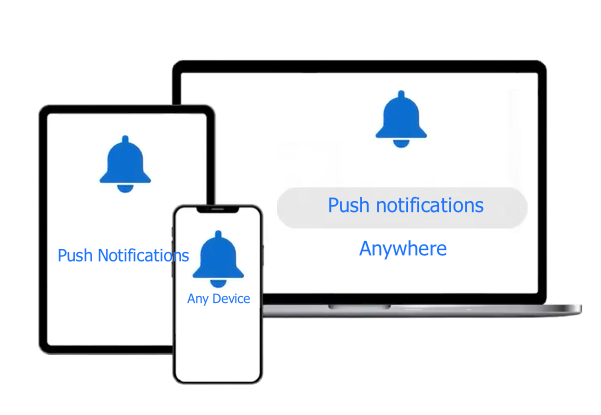- My Apps
- Push Notifications
arrow_drop_down
- Create app
arrow_drop_down
- More
arrow_drop_down
How to create push notifications for shopify using wappaa?
1 step to make an app from Shopify website
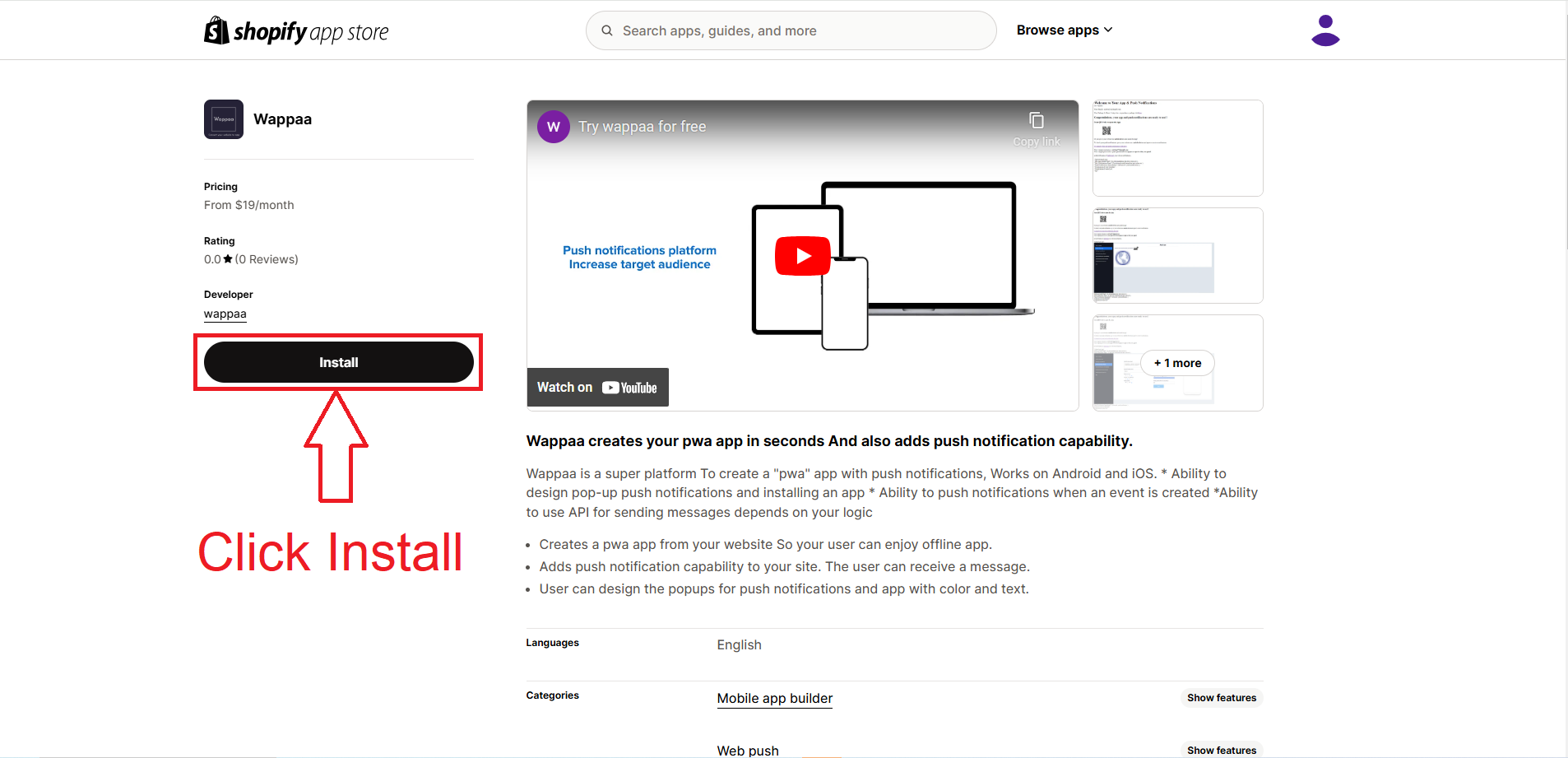
Easy push notifications platform
Using wappaa you get app with push notifications , all in one place . Your Shopify site Will be upgrade and in a minute you have full pwa app with push notifications platform.


Option for APK file
You can also add Android APK file of your Shopify App. It’s just take couple of minutes and you get also apk file to upload to Shopify play store it’s another way to improve your website.
Push notifications highlights
Fast and secured
Our platform is secured and fast.
Easy to use
Powerful system and easy to implement.
Support complex push notifications
Fully support your website with your own logic
Support desktop and mobile device
Fully supports Android and Ios , Push notifications works on android and mac with Shopify chrome browser.
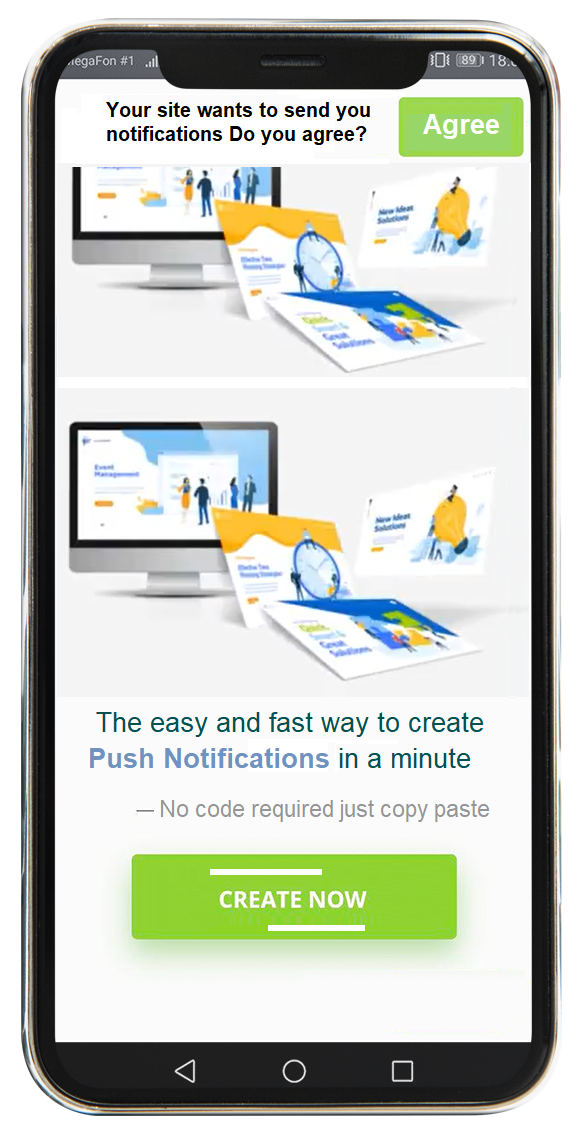
Wappaa push service platform
Simple and easy To use , Complete solution for your website No Code Required No skill required , simple and easy in few steps with Wappaa PLATFORM.
- Simple to use
- No coding required
- Push notifications platform
- Pwa technology
How does it look for users?
First the user gets the panel to approve the notifications after the user agrees, you the site owner can use the “wappaa platform” to push a notification to that subscriber.
Benefits of using our platform
Wappaa gives you the opportunity to be exposed to a new target audience. Most of the existing target audience comes from mobile devices, and most sales are made on mobile devices, so it is important to keep your users. Just increase the target audience of your Shopify site and also your sales.
Any Business
- Promote your business
- Increase your target audience
- Gain new Subscribers and users
- Preserve existing users
Questions and answers?
How to push notifications?
To push notifications for your subscribers click on
“my apps” then select your app and click on “manage app” button then click on “Send Notifications Immediately” or “Notifications Schedule” .
How to push notifications with custom logic event?
To push notifications with a custom logic automatically when some event is fired , for example you add new product to your site and want to notify to all subscribers , just go to your account click “my apps” then select your app and click on “manage app” button then click on “Send Notifications Immediately”, then “Advanced – push notification by your own logic” then copy the code and paste in your desired place in code for this action you may need a developer , but its so easy so even you can do it.
Do I need any code skills ?
No , just copy and paste the generated links to your website and thats all, you get push notifications to your website in a minute.
Will I have support when I use the wappaa service?
Yes the support team will give you an answer no more than 24 hours.
How is Wappaa different from another app push services?
Wappaa use push service in a different manner we use the most new technology like pwa and web push notifications and also can make apk from your website using “Twa” technology.